vscode连接tfs
2017/11/23 标签:
vscode
1,安装插件 visual studio team services
2,找到tf.exe所在目录,例如
C:\\Program Files (x86)\\Microsoft Visual Studio\\2017\\TeamExplorer\\Common7\\IDE\\CommonExtensions\\Microsoft\\TeamFoundation\\Team Explorer\\TF.exe
重命名同目录下zh-Hans、zh-Hant为zh-Hans.bak、zh-Hant.bak
3,打开vscode用户设置文件输入下面配置
{
//编辑器设置
"editor.mouseWheelZoom": true,
//工作台
"workbench.editor.labelFormat": "medium",
"workbench.quickOpen.closeOnFocusLost": true,
//窗口
"window.openFilesInNewWindow": "on",
"window.openFoldersInNewWindow": "default",
//文件
"files.autoGuessEncoding": true,
//path-intellisense
"path-intellisense.mappings": {
"/": "${workspaceRoot}/Web"
},
"path-intellisense.autoSlashAfterDirectory": true,
//tfs设置
"team.remoteUrl": "http://192.168.1.111:8080/team/",
"team.teamProject": "",
"team.pinnedQueries": [{
"account": "",
"queryText": "",
"queryPath": "$/test/"
}],
"team.showWelcomeMessage": false,
"tfvc.location": "C:\\Program Files (x86)\\Microsoft Visual Studio\\2017\\TeamExplorer\\Common7\\IDE\\CommonExtensions\\Microsoft\\TeamFoundation\\Team Explorer\\TF.exe",
"tfvc.restrictWorkspace": true,
"team.pollingInterval": 1,
"workbench.colorTheme": "Monokai",
"editor.quickSuggestions": {
"other": true,
"comments": false,
"strings": true
},
"workbench.iconTheme": "vscode-icons"
}注:1.插件依赖vs,建议安装vs2015以上版本。项目工作区需要配置为“本地模式”
2.修改visual studio工作区如下图
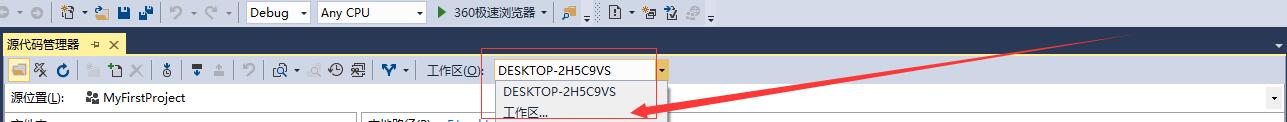
上一篇:
微信小程序wx.request封装
静水缘首页
文章分类
最新文章
- nodejs私钥加密公钥解密的一个例子
- uniapp和微信小程序判断程序运行在开发或者测试或者线上版本的方法分别是什么
- electron使用electron-builder打包后模块包含exe文件执行失败
- Compile is disallowed on the main thread, if the buffer size is larger than 4KB
- better-sqlite3简介及常用操作
- nodejs 操作数据库的库
- nodejs使用http-proxy库实现多个域名代理和同时代理websocket的例子,代理包含https和http两种协议
- iis配置反向代理
- javascript伪多线程代码
- ip所在地址段判断